Xeno Executor
Unleash your potential with our high-performance Lua environment. Build faster, smarter, and more efficiently, all while streamlining your workflow.
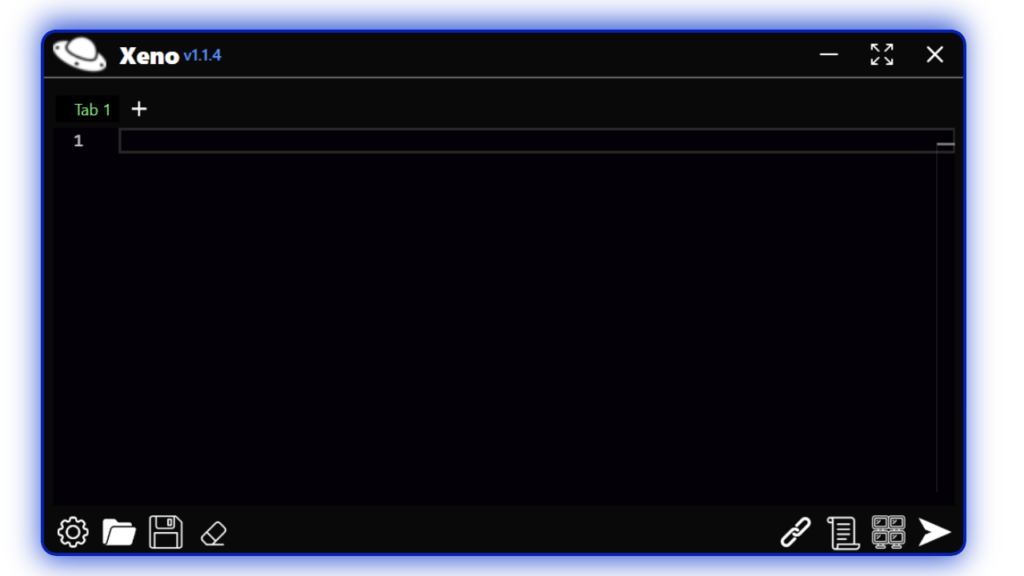
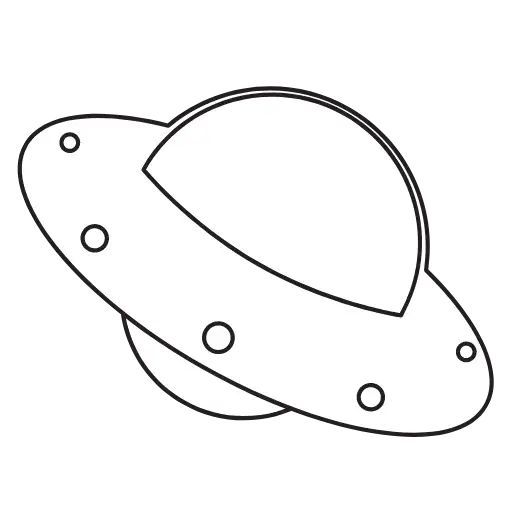
What is Xeno Executor?
Xeno Executor is a powerful and free script executor designed for Roblox on Windows. It allows users to run custom scripts for improved gameplay experiences. With lightning-fast script execution, it has achieved a 75% success rate in UNC testing, showcasing its reliability and efficiency. Xeno Executor allows players to take complete control of their Roblox experience by offering powerful tools for executing advanced scripts and unlocking new gameplay possibilities.
Features
Built-in Script Hub
The executor features a ready-to-use repository of pre-made scripts, enabling hacks like auto-farming, infinite resources, speed boosts, god mode, teleportation, and more which are available for quick execution.
Unlock Powerful Cheats
Gain an edge in games by enabling features including unlimited currency, enhanced speed, invincibility, and bypassing developer restrictions to unlock hidden areas and exclusive items.
Game Customization
Modify in-game elements, including character appearances, animations, and special effects, for a personalized gaming experience that stands out.
Task Automation
Automate repetitive in-game activities, such as resource farming or grinding, using Xeno’s advanced automation capabilities. Its robust DLL injection system ensures scripts are embedded securely and effectively.
User-Friendly Design
With its intuitive interface, even beginners can easily inject, manage, and run pre-made and custom Lua scripts without hassle.
Powerful Security
Xeno Executor prioritizes security, giving you a safe environment and robust security to execute scripts without compromising your account.
How does Xeno Executor Works?
Numerous scripts are implemented by developers to inject into games. Lua Scripting is the language we use to write and execute scripts in Roblox. With this, we can unlock the premium features of any Roblox game. Speed and Jump Boost, Aimbot and ESP, Infinite Resources Hacks, Wall Hacks, Anti-AFK Hacks, etc. are some popular hacks we can achieve via writing the scripts in the Xeno Executor.
System Requirements for Xeno Executor
To install the Xeno Executor, make sure your system meets these requirements.
- Operating System: An OS that can be Windows 7, 8, or more with preferred 64-bit.
- RAM: For smooth gameplay, 8GB RAM is required.
- Graphics: Integrated or dedicated GPU with DirectX 9
- Processor: Dual Core processor or more
- Internet: Stables Internet connection for seamless script injection
Installation Guide for Xeno Executor
Below are the steps to install Xeno Executor on Windows.
- Temporarily Disable Antivirus Software: Turn off your antivirus temporarily before downloading Xeno Executor, as it may mistakenly flag the file as a threat.
- Download the executor file: Go to the official Xeno website: https://xenoexec.com/. Download the setup file for Windows and use tools like WinRAR or 7-Zip to extract the ZIP file into a designated folder on your PC.
- Installation: Open the folder and double-click the .exe file to start the installation. Follow the prompts to complete the setup process.
- Connect to Roblox: Launch any Roblox game, and open the .exe file to launch the Xeno Executor.
- Execute Scripts: Write your desired script in the executor or select one from the script hub. Click Execute to implement the changes in the game.
Is Xeno Executor Safe?
Using Xeno Executor involves certain risks, and its safety depends on several factors. Always get Xeno Executor from trusted platforms like its official website or Discord to avoid malware risks rather than downloading from unverified or unofficial sources.
How do you load and execute scripts for Xeno Executor?
Once you have the source file, you will see an Xeno file with a .exe extension. This file is used to write down and execute different Roblox scripts to modify their gameplay. Once you launch the UI, you will see a prompt.
Type the /console to check if Xeno is attached successfully or not. With a script option displayed on the screen, you can search for any game scripts. You can even write the scripts in Lua and inject them into any Roblox game.
How to Keep Xeno Executor Updated?
To keep Xeno Executor updated, uninstall the old version of Xeno Executor and install the latest one. Some Roblox forums or Discord channels may provide alerts on new updates and releases. Stay connected to these communities to stay informed about significant patches or updates.
Avoiding Bans and Staying Undetected?
One of the safest methods is to use Xeno Executor on a secondary Roblox account. Test the scripts in this environment and run those into the main account. Play in private or low-traffic servers where you’re less likely to be reported by other players.